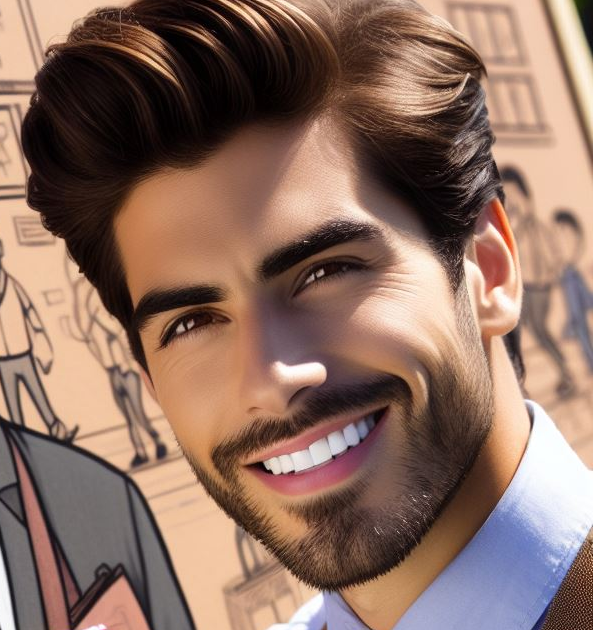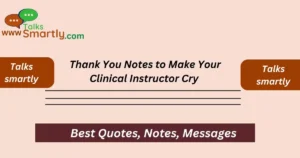“Best Contact Form Plugins help you create easy and effective ways for visitors to reach out to you. These plugins offer customizable options to fit your website’s needs.”
In today’s digital world, having a well-designed contact form is essential for every website. Contact form plugins make it easy to connect with your audience, gather valuable feedback, and provide support. With so many options available, it can be overwhelming to choose the right one for your needs.
This article explores the 150+ best contact form plugins that cater to various website platforms and requirements. Whether you are looking for simplicity, customization, or advanced features, these plugins have you covered.
Explore the list and find the perfect contact form plugin to enhance your website’s functionality, boost user engagement, and improve overall communication. Each plugin offers unique features and benefits that can be tailored to fit your specific needs.
Free Contact Form Plugins
- WPForms Lite – User-friendly drag-and-drop builder with customizable templates.
- Contact Form 7 – A flexible and reliable plugin with basic features.
- Ninja Forms – Offers easy customization and extensions for more functionality.
- Formidable Forms Lite – Advanced form builder with various field options.
- Everest Forms – Simple, responsive forms with a drag-and-drop interface.
- Caldera Forms – Visual editor with conditional logic and responsive design.
- Forminator – Interactive forms with polls, quizzes, and more.
- Simple Basic Contact Form – Minimalist and straightforward contact form.
- HappyForms – A free, user-friendly plugin focused on accessibility.
- Visual Form Builder – Create forms without writing any code.
- Jetpack Contact Form – Simple integration with Jetpack features.
- Pirate Forms – Lightweight plugin with spam protection.
- Responsive Contact Form – SEO-friendly and responsive forms.
- WPForms Contact Form Widget – Embed forms easily in any widget area.
- Quform – Drag-and-drop form builder with a responsive design.
Premium Contact Form Plugins
- Gravity Forms – Highly customizable with add-ons for advanced functionality.
- WPForms Pro – Advanced version with more features and integrations.
- Ninja Forms Pro – Offers premium add-ons for enhanced form capabilities.
- Formidable Forms Pro – Includes advanced features like calculations and reports.
- Everest Forms Pro – Advanced features like multi-part forms and file uploads.
- HappyForms Pro – Access to more customization options and priority support.
- Quform Premium – Enhanced functionality with more themes and layouts.
- ARForms – Advanced form builder with a range of templates and customization.
- Kali Forms Pro – Features conditional logic and multi-page forms.
- Super Forms – Flexible form builder with numerous integrations.
- eForm – A premium form builder focused on surveys and quizzes.
- FormCraft – Drag-and-drop builder with analytics and payment integration.
- NEX-Forms – Offers advanced form styles and conditional logic.
- WP Fluent Forms – Pro version with extended integrations and features.
- Cost Calculator Plugin – Specialized form builder for cost estimation.
Drag-and-Drop Contact Form Plugins
- WPForms – Intuitive drag-and-drop interface for quick form creation.

- Ninja Forms – Easily customizable forms with a drag-and-drop editor.
- Formidable Forms – Advanced forms with drag-and-drop functionality.
- Caldera Forms – A visual editor with a drag-and-drop form builder.
- FormCraft – Drag-and-drop builder with real-time form previews.
- HappyForms – Create forms with a drag-and-drop interface in the customizer.
- Quform – Build forms with an easy drag-and-drop editor.
- ARForms – Form builder with a drag-and-drop interface and real-time preview.
- Kali Forms – Simple drag-and-drop editor for creating various forms.
- Forminator – Offers drag-and-drop elements for easy form creation.
- Visual Form Builder – Create forms with a drag-and-drop editor.
- Super Forms – Drag-and-drop interface with live previews.
- NEX-Forms – Advanced drag-and-drop builder with conditional logic.
- WP Fluent Forms – Create forms easily with drag-and-drop fields.
- Everest Forms – Drag-and-drop form builder with multiple column layouts.
Multi-Step Contact Form Plugins
- WPForms – Create multi-step forms with progress bars and conditional logic.
- Formidable Forms – Allows multi-page forms with advanced conditional logic.
- Everest Forms – Create multi-step forms with an easy drag-and-drop builder.
- Ninja Forms – Add multi-step functionality with premium add-ons.
- Caldera Forms – Create multi-step forms with a visual editor.
- Forminator – Build multi-step forms with conditional logic and branching.
- Gravity Forms – Advanced multi-step forms with various customization options.
- HappyForms – Create simple multi-step forms with a user-friendly interface.
- Quform – Supports multi-step forms with smooth transitions.
- ARForms – Multi-step forms with animations and progress indicators.
- Kali Forms – Build multi-page forms with drag-and-drop ease.
- eForm – Multi-step forms with a focus on user experience and design.
- Super Forms – Create multi-step forms with dynamic content options.
- NEX-Forms – Advanced multi-step forms with conditional logic.
- WP Fluent Forms – Easily create multi-step forms with drag-and-drop.
Customizable Contact Form Plugins
- Gravity Forms – Extensive customization options with add-ons and integrations.
- Ninja Forms – Highly customizable forms with various extensions.
- Formidable Forms – Advanced customization with CSS and custom HTML.
- WPForms – Easily customizable with a wide range of templates and add-ons.
- Caldera Forms – Customizable with CSS and conditional logic options.
- Everest Forms – Customizable forms with multiple layouts and themes.
- Forminator – Offers extensive customization with polls, quizzes, and surveys.
- HappyForms – Customizable forms with easy-to-use customization tools.
- ARForms – Advanced customization with real-time form previews.
- Super Forms – Highly customizable with a range of styling options.
- NEX-Forms – Offers a range of customization options, including animations.
- FormCraft – Customize forms with CSS and real-time preview.
- WP Fluent Forms – Flexible customization options with CSS and design settings.
- Quform – Customizable themes and layouts for a tailored experience.
- Kali Forms – Customizable with multiple field types and design settings.
Contact Form Plugins for E-commerce
- Gravity Forms – Integrates with WooCommerce for seamless product forms.
- WPForms – Supports payment integration with PayPal and Stripe.
- Formidable Forms – Create product forms with calculations and pricing fields.
- Ninja Forms – Integrates with WooCommerce for product and checkout forms.
- Caldera Forms – Supports payment integration and product options.
- FormCraft – Integrates with PayPal and Stripe for payment forms.
- Super Forms – Compatible with WooCommerce and payment gateways.
- eForm – Focused on e-commerce forms with payment integration.
- WP Fluent Forms – Integrates with payment gateways for e-commerce forms.
- Everest Forms – Create e-commerce forms with product and payment fields.
- ARForms – Supports payment integration with various gateways.
- NEX-Forms – Advanced e-commerce forms with payment and shipping options.
- Kali Forms – WooCommerce integration for product and checkout forms.
- Quform – Supports e-commerce forms with customizable fields.
- Forminator – Payment integration and product form creation.
Lightweight Contact Form Plugins
- Contact Form 7 – A lightweight and reliable plugin for basic forms.
- Simple Basic Contact Form – Minimalist design with essential features.
- WPForms Lite – Lightweight version with essential form-building tools.
- Everest Forms Lite – Simple, lightweight forms with a drag-and-drop builder.
- HappyForms Lite – Focused on accessibility and lightweight design.
- Ninja Forms Lite – Lightweight version with customizable form fields.
- Visual Form Builder – Simple and lightweight with drag-and-drop editing.
- Caldera Forms Lite – Lightweight, flexible, and easy to use.
- Pirate Forms – A lightweight plugin with essential spam protection.
- WP Fluent Forms Lite – Fast, lightweight forms with basic features.
- Forminator Lite – Lightweight version with simple form-building tools.
- Responsive Contact Form – Lightweight, responsive design.
- Simple Contact Form – Minimalistic design with basic customization options.
- Quick Contact Form – Lightweight, fast, and easy to integrate.
- Jetpack Contact Form – Simple and lightweight with Jetpack integration.
Contact Form Plugins with Spam Protection
- HappyForms – Built-in spam protection with reCAPTCHA and hidden fields.
- Everest Forms – Features anti-spam measures like reCAPTCHA.
- Quform – Offers reCAPTCHA and Akismet integration for spam control.
- ARForms – Includes spam protection with reCAPTCHA and custom filters.
- Super Forms – Advanced spam protection with reCAPTCHA and email validation.
- NEX-Forms – Spam protection features like reCAPTCHA and custom filters.
- WP Fluent Forms – Spam prevention with reCAPTCHA and honeypot.
- Kali Forms – Built-in spam protection with reCAPTCHA and other filters.
- FormCraft – Features anti-spam tools such as reCAPTCHA.
- Forminator Lite – Includes basic spam protection like honeypot and reCAPTCHA.
- Visual Form Builder – Offers reCAPTCHA and other spam prevention features.
- Simple Basic Contact Form – Lightweight with basic spam protection options.
- Responsive Contact Form – Includes built-in spam prevention features.
- Pirate Forms – Basic spam protection with built-in filters.
- Contact Form 7 – Standard spam protection features with Akismet integration.
Contact Form Plugins with Analytics
- Gravity Forms – Advanced analytics and reporting through add-ons.
- WPForms – Provides form performance insights and conversion tracking.
- Formidable Forms – Includes built-in analytics for form submissions and views.
- Ninja Forms – Offers detailed analytics and reporting through add-ons.
- Caldera Forms – Integrates with analytics tools for detailed form insights.
- Everest Forms – Basic analytics for form performance tracking.
- Forminator – Provides form submission data and basic analytics.
- Quform – Advanced reporting and analytics for form submissions.
- ARForms – Analytics and reporting features for tracking form performance.
- Super Forms – Includes analytics and reporting options for form usage.
- Kali Forms – Basic analytics for form submissions and performance.
- WP Fluent Forms – Provides analytics and reports for form interactions.
- NEX-Forms – Advanced analytics and performance tracking for forms.
- eForm – Detailed analytics and reporting features for form data.
- Visual Form Builder – Simple analytics and reporting for form performance.
Sharp Comebacks for Every Jerk: The Ultimate Guide
Contact Form Plugins for Mobile Optimization
- WPForms – Mobile-friendly forms with responsive design.
- Ninja Forms – Optimized for mobile with responsive form design.
- Formidable Forms – Mobile-ready forms with a responsive builder.
- Caldera Forms – Mobile-optimized forms with a responsive interface.
- Everest Forms – Responsive design for seamless mobile experiences.
- Forminator – Mobile-friendly forms with adaptive design.
- HappyForms – Optimized for mobile devices with responsive features.
- Quform – Mobile-compatible forms with smooth user experience.
- ARForms – Mobile-responsive forms with adaptive layout.
- Super Forms – Mobile-optimized design for easy access on devices.
- Kali Forms – Forms that adjust to mobile screens with responsive design.
- WP Fluent Forms – Mobile-friendly forms with responsive design elements.
- NEX-Forms – Fully responsive forms for mobile and tablet users.
- eForm – Mobile-optimized forms with responsive design.
- Visual Form Builder – Mobile-compatible forms with adaptable layout.
Top 15 Contact Form Plugins with File Uploads
- Gravity Forms – Supports file uploads with various file type options.
- WPForms – Allows file uploads with customizable file type restrictions.
- Formidable Forms – Advanced file upload options with various field types.
- Ninja Forms – File upload functionality with support for multiple file types.
- Caldera Forms – Includes file upload fields with size and type restrictions.
- Everest Forms – File upload support with configurable options.
- Forminator – Allows file uploads with drag-and-drop functionality.
- Quform – Advanced file upload features with multiple file support.

- ARForms – File upload fields with size and type limitations.
- Super Forms – File upload options with extensive customization.
- Kali Forms – Supports file uploads with multiple file types.
- WP Fluent Forms – File upload fields with restrictions and validation.
- NEX-Forms – File upload functionality with support for various formats.
- eForm – Includes file upload fields with customization options.
- Visual Form Builder – File upload support with size and type restrictions.
Contact Form Plugins with Conditional Logic
- Gravity Forms – Advanced conditional logic for dynamic form interactions.
- WPForms – Conditional logic features for showing or hiding fields.
- Formidable Forms – Allows complex conditional logic for form behavior.
- Ninja Forms – Conditional logic with easy-to-use rules and actions.
- Caldera Forms – Flexible conditional logic for dynamic forms.
- Everest Forms – Basic conditional logic for showing or hiding fields.
- Forminator – Conditional logic features with branching and visibility rules.
- Quform – Advanced conditional logic for dynamic form interactions.
- ARForms – Conditional logic with customizable rules and actions.
- Super Forms – Conditional logic for dynamic form fields and sections.
- Kali Forms – Allows conditional logic with field visibility and rules.
- WP Fluent Forms – Conditional logic features for advanced form customization.
- NEX-Forms – Complex conditional logic for dynamic form behavior.
- eForm – Supports conditional logic for tailored form interactions.
- Visual Form Builder – Basic conditional logic for dynamic form fields.
Contact Form Plugins with Multi-language Support
- WPForms – Supports multilingual forms with translation plugins.
- Gravity Forms – Compatible with WPML for multilingual forms.
- Ninja Forms – Multi-language support through translation plugins.
- Formidable Forms – Multilingual support with integration for translation tools.
- Caldera Forms – Compatible with WPML for creating multilingual forms.
- Everest Forms – Basic multilingual support with translation plugins.
- Forminator – Multi-language support with integration for translation tools.
- Quform – Allows multilingual forms with translation plugin compatibility.
- ARForms – Supports multilingual forms with translation options.
- Super Forms – Multi-language support with integration for translation plugins.
- Kali Forms – Multilingual form capabilities with translation support.
- WP Fluent Forms – Compatible with translation plugins for multilingual support.
- NEX-Forms – Basic multilingual support with translation options.
- eForm – Multilingual support with integration for translation tools.
- Visual Form Builder – Allows for multilingual forms with translation plugins.
Answers to Key Questions.
1. What is a contact form plugin?
A contact form plugin is a tool that integrates with your website to allow users to easily send messages, feedback, or inquiries directly through a form. It simplifies communication and data collection.
2. How do I choose the best contact form plugin for my website?
Consider factors like ease of use, customization options, compatibility with your website platform, features (e.g., file uploads, conditional logic), and support for spam protection and analytics when choosing a contact form plugin.
3. Are there any free contact form plugins available?
Yes, there are many free contact form plugins available, such as WPForms Lite, Contact Form 7, and Ninja Forms. These offer basic functionalities suitable for most websites.
4. Can I integrate a contact form plugin with my e-commerce site?
Yes, many contact form plugins, like Gravity Forms and WPForms, support integration with e-commerce platforms such as WooCommerce, allowing you to create product inquiries, support requests, and more.
5. How can I ensure my contact form is secure?
Use plugins that offer built-in spam protection, such as reCAPTCHA and Akismet, and ensure you regularly update the plugin to protect against vulnerabilities.
Conclusion
Selecting the right contact form plugin can greatly enhance your website’s functionality and user interaction. With over 150 options available, you can find a plugin that perfectly fits your needs, whether it’s for basic contact forms, advanced features, or specialized use cases.
Each plugin on our list offers unique features, from drag-and-drop builders to spam protection and multi-language support. Consider your specific requirements, such as ease of use, customization, and integration capabilities, to choose the best one for your site.
By investing in a quality contact form plugin, you can improve user experience, streamline communication, and ensure your website effectively captures and manages inquiries.