Hola! You are at your local café and want to connect to the sketchy-looking free Wi-Fi network because having no internet network makes you feel like you are living in a cave. Then, Congratulations! You have just invited a hacker to access your data.
These days, free public Wi-Fi is available, and people are quick to use it without realizing the potential dangers. Well, connecting to public Wi-Fi makes it very easy for hackers to intercept your data and steal your sensitive information, like passwords and bank details.
So, to keep you out of this danger, we have compiled a list of steps you can take to protect your data from hackers when you need an internet conexion(connection) in public.
Look Out for Deceptive Mimics
The easiest trick up a hacker’s sleeve is to mimic a legitimate Wi-Fi. This is known as the ‘man-in-the-middle’ attack. The hacker sets up a malicious fake network and tricks you into connecting your devices.
For example, the hacker may change one letter of your local café’s name in their fake Wi-Fi’s title. Innocent users pay a little attention to this title and connect their devices.
So, make sure to pay attention to the names and choose the correct Wi-Fi network. For added precautions, you may ask a worker in the establishment to point out the correct Wi-Fi.
Use Personal Hotspot
The best protection from harmful public Wi-Fi networks, of course, is to not use them at all. What you can do, then? Use your own personal hotspot.
Almost all smart devices allow you to connect to a mobile hotspot. You can simply access your device’s settings to enable personal hotspots.
If you need internet in public often, you can also invest in a portable cellular hotspot. This will cost more but can be useful in the long run.
Moreover, few home internet providers like Cox offer free access to millions of Wifi hotspots to their clientas.
Connecting to these hotspots ensures safety and convenience even when you are away from home. Check out Cox service al cliente en español to learn about their offerings and more.
Use VPN
This is a well-known solution for data protection. A Virtual Private Network stands between the data on your device and the internet server. It encrypts your data so it cannot be accessed, read, or stolen by hackers.
Some VPNs also provide antivirus services that protect you from websites containing potential malware and perform virus scans.
For the best budget VPN, you may choose Mozilla VPN. On the other hand, if you need support for a large amount of data or a large number of devices, SurfShark is the perfect choice for you. However, there are other options available, such as Proton VPN, Express VPN, and NordVPN.
Enable Two-Factor Authentication
No matter how strong your passwords are, they will not protect your data once a hacker has access to them. Before you connect to a public Wi-Fi, make sure to enable Two-Factor authentication for your apps and online accounts.
This security method will add a second layer of authentication for data access. For example, Facebook and Instagram’s Two-Factor authentication system requires permission from your smartphone in addition to the password before it allows access.
Use “HTTPS” Websites
Many websites use the “HTTPS” protocol to encrypt your data. This provides added privacy to your network. When connected to free public Wi-Fi, make sure to use an “HTTPS” website. You can check the website’s URL or look out for a lock icon and the word “Secure” at the beginning of the address bar.
Many browsers warn you when you enter an unprotected website. You can also add antivirus extensions to your browser that will warn you against potentially malicious websites. “HTTPS Everywhere” is a wonderful browser extension that makes sure websites are launched only through secure routes.
Disable File Sharing
If you have enabled file sharing on your device, you are just making it easier for hackers to access them. They may easily share your files after hacking your device. By disabling file sharing, you can add a barrier in the way of any hackers that manage to hack your device.
For Windows, find the Advanced Sharing settings in your device’s Settings. You can also disable printer sharing for added protection. You can also hide your device from hacker’s eyes by turning off network discovery. For MacOS, you can find the relevant settings in System Preferences.
Key Takeaways
To stay safe on public Wi-Fi, always make sure you are connecting to a safe network. Use a VPN to keep your data private and turn on two-factor authentication for extra security. If possible, avoid using public Wi-Fi for anything sensitive and use your personal hotspot instead.
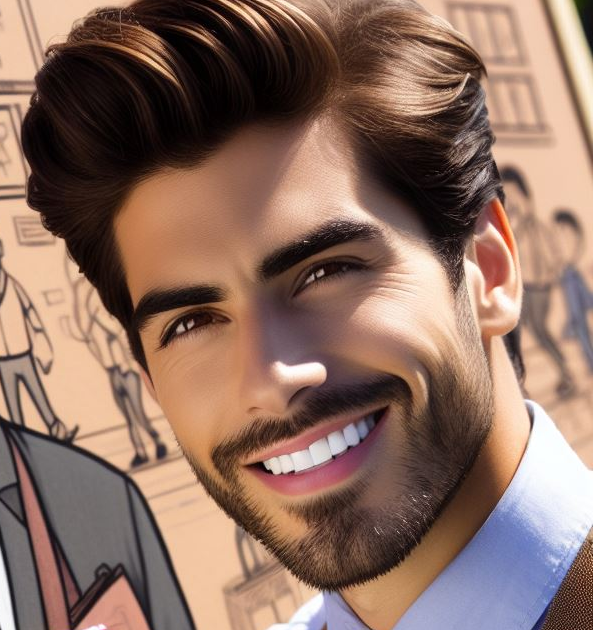
Hi, I’m Lauren Reynolds, owner of Talks Smartly.
We specialize in wishes, thank you messages, and thoughtful responses for all occasions.
Whether it’s a birthday wish or a heartfelt thank you, we’re here to make your messages shine.
Join us at Talks Smartly and let your words leave a lasting impression.”











